Send SMS 2.2.1 Dashboard Widget
October 26th, 2007Version 2.2.1 of the Send SMS Dashboard Widget is available.

This is mainly a maintenance release to make sure the widget is compatible with the Leopard Mac OS X release.
Secondly, the widget now shows the full name (first and last name) of the recipient in the header of the widget. If the name is too long, it will be truncated.
Minor bug fixes:
- tiny bug in the preferences of the Handle Reports pref pane
- close (x) icon of the widget is better placed
You can download Send SMS 2.2.1 Dashboard Widget here:
SMS Mac Scripting Application 2.1
August 16th, 2007Available for download is SMS Mac Scripting Application 2.1.
As you know, SMS Mac also supports AppleScript.
You can now define a separate email address to receive your delivery reports. Just say in AppleScript:
set report email to “john.doe@mac.com”
The report email is a property of the application object.
Secondly, you can now specify that you want to receive a copy of the SMS in your email box. Just say:
set email receipt to true
The email receipt is a property of the message object.
Several example scripts are included.
The SMS Mac Scripting application is a Universal Binary.
To download the SMS Mac Scripting application, go to the downloads page.
Send SMS 1.6.5 Yahoo! Widget
August 10th, 2007Version 1.6.5 of the Send SMS Yahoo! Widget is now available.
The Send SMS Yahoo! Widget now supports Long SMS (up until 3 SMS concatenated).
Also new is the ‘Reports’ preference pane, where you can specify a separate email address to receive:
- delivery reports
- copies of the SMS you sent
So, the email address does not have to be your account ID anymore!
You can download the Send SMS 1.6.5 Widget here:
http://www.smsmac.com/download.php
Send SMS 2.2 Dashboard Widget
June 1st, 2007Version 2.2 of the Send SMS Dashboard Widget is available.
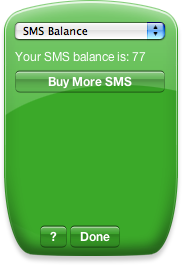
New in version 2.2 is the SMS Balance preference pane. You can now always check what your SMS balance is by going to this preference pane.
Since version 2.1.4 we support Long SMS in the widget.
Please also remember that since version 2 we support Group SMS. With a group SMS you can send the same message to multiple mobile numbers. The groups must be defined in the Address Book application.
You can download Send SMS 2.2 Widget here:
SMS Mac now also on Windows Vista
March 31st, 2007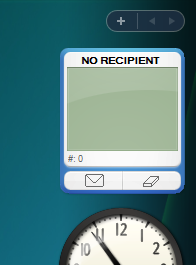
SMS Mac is now also available for Windows Vista! It runs in the Vista Sidebar and feels, smells, and works just like the Mac version.
You can download version 1.7.3 of the SMS Sidebar Gadget here.
The quickstart guide explains how to set up the Gadget.
You can send us feedback here.
Send SMS 2.1.4 Dashboard Widget
February 13th, 2007Version 2.1.4 of the Send SMS Dashboard Widget is available.
The Send SMS widget now supports Long SMS (up until 3 SMS concatenated).
You can download the Send SMS 2.1.4 Widget here:
http://www.smsmac.com/download.php
SMS Mac 2.1 available
December 22nd, 2006
Version 2.1 of the SMS Mac Address Book plug-in is available.
New is the ‘Handle Reports’ preference pane, where you can
specify a separate email address to receive:
- delivery reports
- copies of the SMS you sent
So, the email address does not have to be your account ID anymore!
It also fixes a bug in the French version of SMS Mac.
Please also remember that since version 2 we support Group SMS.
With a group SMS you can send the same message to multiple mobile numbers.
The groups must be defined in the Address Book application.
You can read about group SMS on the on-line help page:
http://smsmac.com/help/discover/aboutsms/groupsms.php
You can download SMS Mac 2.1 here:
http://www.smsmac.com/download/SMSMac.dmg
Send SMS 2.1 Dashboard Widget
November 17th, 2006
Version 2.1 of the Send SMS Dashboard Widget is available.
New is the ‘Handle Reports’ preference pane, where you can specify a separate email address to receive:
- delivery reports
- copies of the SMS you sent
So, the email address does not have to be your account ID anymore!
We also are using a different type of text input user interface element which should improve performance of typing in the text
of the SMS.
A bug in the “Buy More SMS” button was fixed.
Please also remember that since version 2 we support Group SMS. With a group SMS you can send the same message to multiple mobile numbers. The groups must be defined in the Address Book application.
You can read about group SMS on the on-line help page:
http://smsmac.com/help/discover/aboutsms/groupsms.php
You can download Send SMS 2.1 Widget here:
http://www.smsmac.com/download.php
Dashboard Send SMS Widget 2.0 adds group SMS
September 12th, 2006 Version 2.0 of the Dashboard Send SMS Widget is available.
This version adds the ability to send group SMS. With a group SMS you
can send the same message to multiple numbers.
You can read about group SMS on the online help page:
http://smsmac.com/help/discover/aboutsms/groupsms.php
You can download Send SMS 2.0 here:
http://www.smsmac.com/download/widget.zip
Please send us feedback about the new group SMS feature.
Version 2.0 of the Dashboard Send SMS Widget is available.
This version adds the ability to send group SMS. With a group SMS you
can send the same message to multiple numbers.
You can read about group SMS on the online help page:
http://smsmac.com/help/discover/aboutsms/groupsms.php
You can download Send SMS 2.0 here:
http://www.smsmac.com/download/widget.zip
Please send us feedback about the new group SMS feature. 


