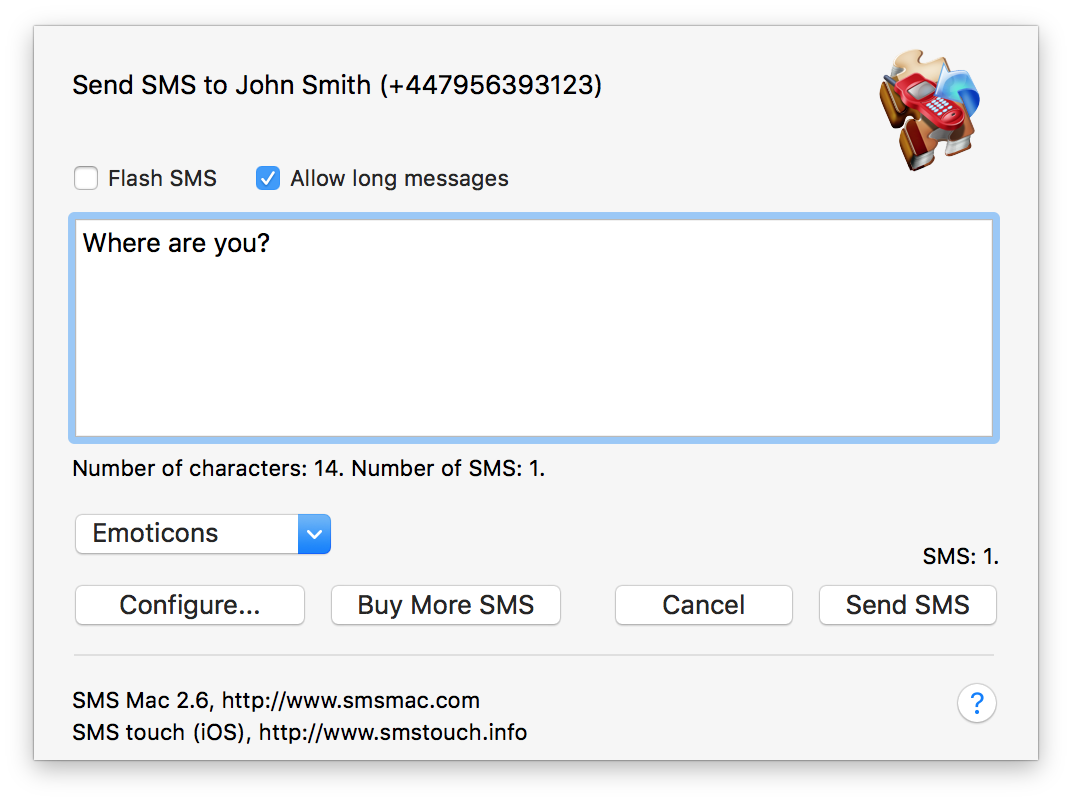Quick Start – Contacts (Address Book) plug-in
The Quick Start for the SMS Mac Address Book Plug-in is divided into four steps:
- Selecting the recipient from Contacts (previously called the Address Book)
- Entering your Account ID and PIN Code
- Entering your own mobile number
- Sending the SMS
Step 1: Select Recipient
Launch the application Contacts
Locate the card of the contact (recipient) you want to send an SMS to
Click on the mobile label of the mobile number
Choose the command Send SMS from the popup menu
This will display the main Send SMS window of the SMS Mac Address Book Plug-in:
You can now enter your SMS text. Please note that the country code (+34) was added, because the Add country code preference evidently was enabled. You can look up that later in the Preferences section.
Step 2: Enter Account ID and PIN
Click the Configure… button and click the Account ID tab of preferences
Enter your Account and PIN Code
Step 3: Enter your own mobile number
Now click the Replies tab of preferences
Choose the option Reply to Mobile from the popup menu
Enter your own mobile number in international format
Click OK to dismiss the preferences window
Step 4: Send an SMS
Enter the SMS text
Click Send SMS
After the SMS has been sent, your remaining SMS balance will be displayed.
See also:
International Format