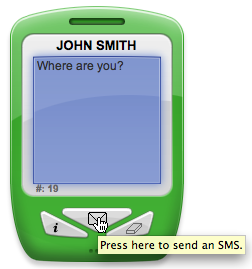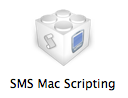What is SMS Mac?
With SMS Mac you can send a text message (SMS) to any mobile in the world. SMS Mac sends the SMS using the Internet, so you don’t need to use or own a mobile. With SMS Mac you can enter the SMS text you want to send a lot faster and easier with your computer keyboard than the keypad of your mobile.
SMS Mac integrates with the Address Book on Mac OS X, so you do not need to enter the mobile number of your friends and family again into SMS Mac.
SMS Mac consists of a bundle of software, which are all included in the SMS Mac subscription. SMS Mac is also scriptable using AppleScript via the SMS Mac Scripting Application.
A version for iPhone OS is also available from the App Store.
Address Book Plug-in
The SMS Mac Address Book Plug-in is integrated with the Address Book of Mac OS X. Just click the mobile label of a contact card and choose the command Send SMS from the popup menu.
Dashboard Widget
The Send SMS widget is Dashboard widget for Mac OS X. It loads your contacts of the Address Book when it is launched. You can create several instances of the Send SMS widget, each instance addressed to another recipient.
SMS touch
SMS touch is SMS Mac for iPhone OS. You can register it with your SMS Mac account ID. You can download it from the App Store. It includes 10 SMS and when you register it with your SMS Mac account ID, you’ll receive another 10 SMS.
Yahoo! Widget
The Send SMS widget for the Yahoo! Widget Engine has the same features and look as the Dashboard widget, but also runs on Microsoft Windows and Mac OS X 10.3.
Scripting Application
The SMS Mac Scripting Application allows you to send SMS using AppleScript. With the SMS Mac Scripting Application you can automate the sending of SMS. You can also send SMS while certain events happen in iCal, for example.